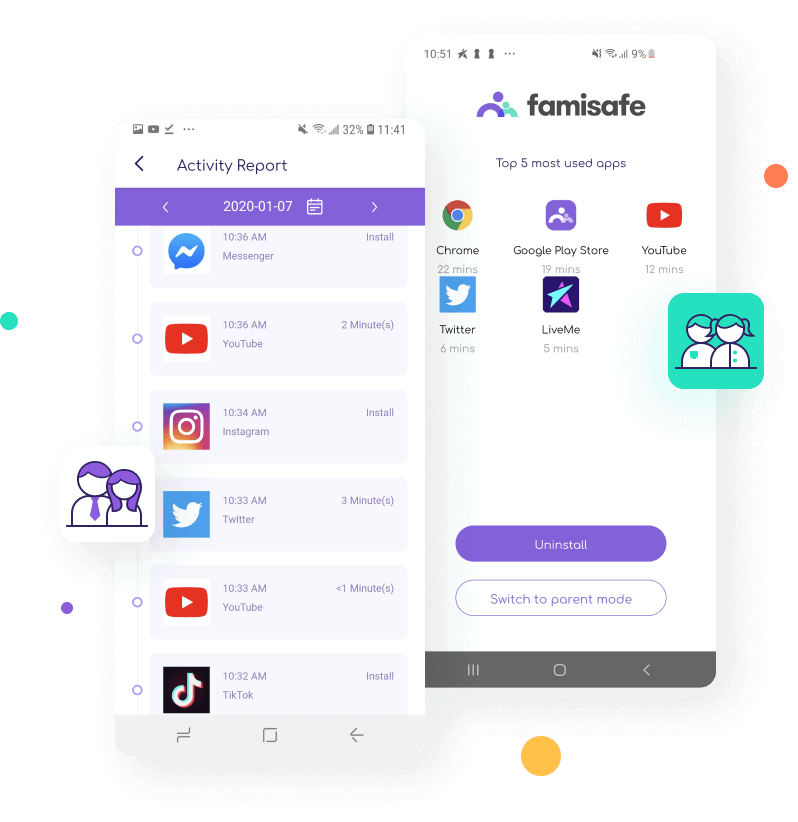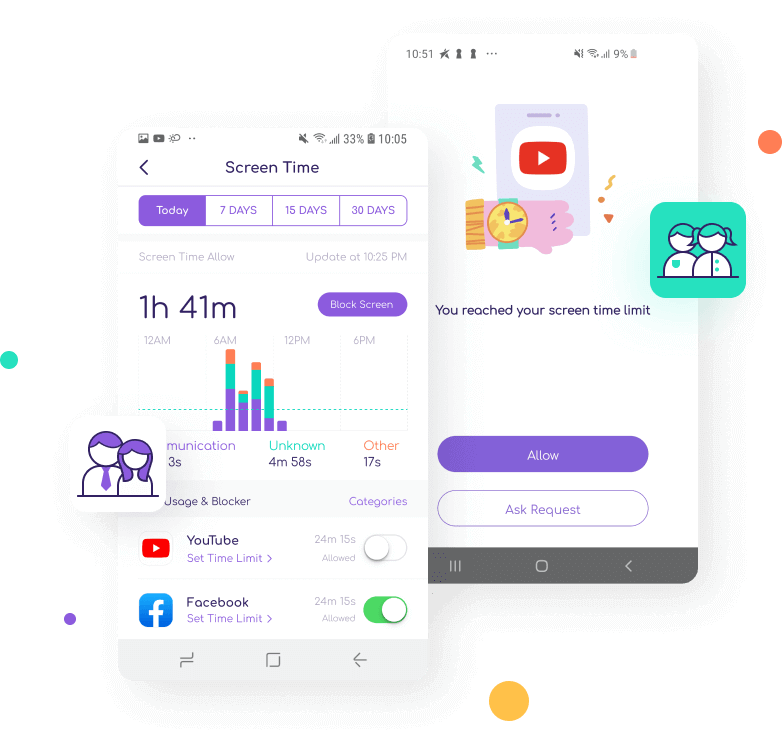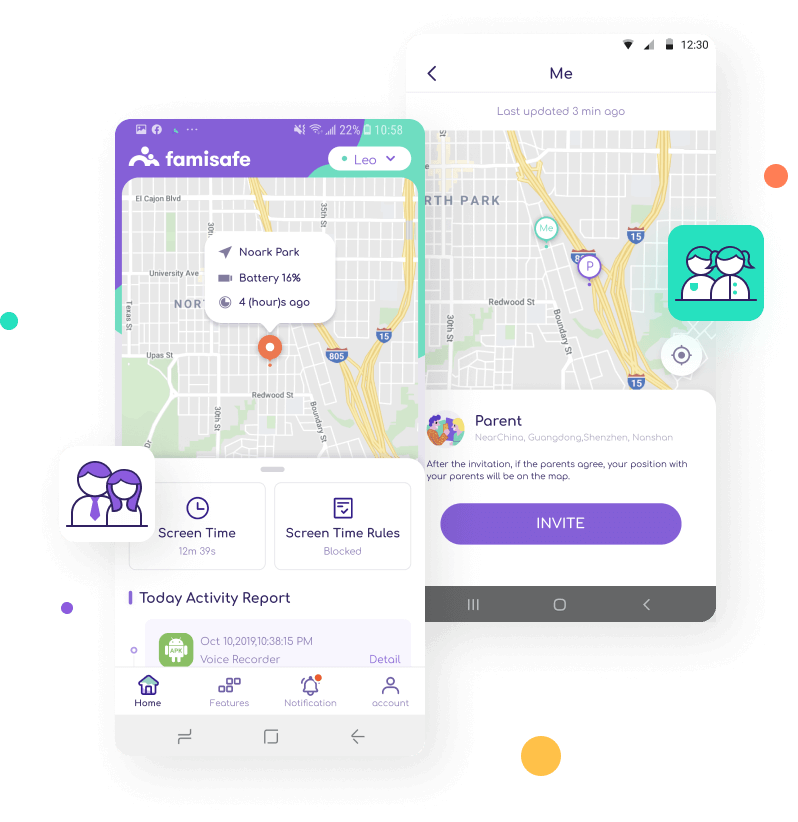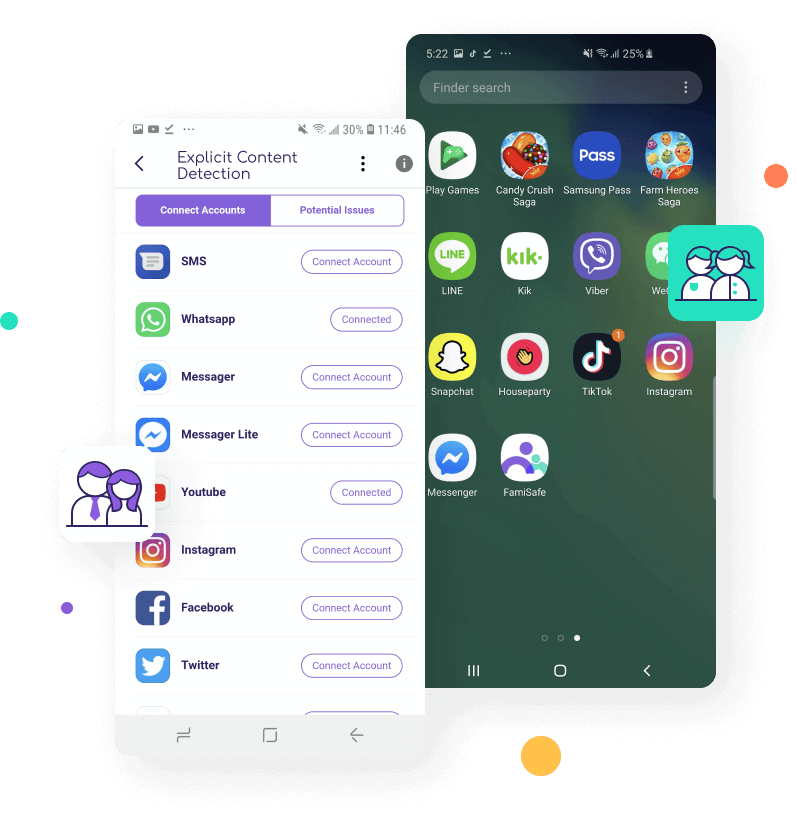Inspite of having numerous advantages, there are many serious problems like social media anxiety, gaming addiction, cyberbullying, and many others associated with giving access to smartphones to kids. Well, if you are a parent or a guardian and are looking for a reliable parental control solution, then FamiSafe is bound to impress you. In this article, we have shared some of the noteworthy features of FamiSafe application and explained how this app could fulfill your remote parental control needs.
What Is FamiSafe?
FamiSafe is a parental control application designed to help parents control screen time, locate the real-time location, and detect inappropriate content on kids’ devices through virtual assistants.
What Is FamiSafe?FamiSafe Key Features1. Activity Report & App Blocker2. Screen Time Schedule3. Geo-Fencing & Location Tracking4. Monitor Suspicious Text5. Intuitive UIFamiSafe DownloadFamiSafe Pricing
WonderShare developers developed this application, and its primary purpose is to help parents in keeping their children safe in the online world. FamiSafe is available for both Android and iOS smartphones, and thanks to its monthly plan, you can connect up to 5 devices. This parental control application relies on the RSA cryptosystem for secure data transmission, and it’s available in around 200 countries.
FamiSafe Key Features
In the next section of this article, we have shared the five key features which make FamiSafe the best smartphone application for parents to keep an eye on their child’s activities.
1. Activity Report & App Blocker
FamiSafe allows parents to track the daily phone activity of their kids in a simple timeline view. Using FamiSafe, parents can know what apps their kids used recently and which apps they installed or uninstalled.
Moreover, you can instruct your child to spend more time on educational applications and later monitor whether they followed your instructions or not. If you think your child is sparing more time on addictive games or social media platform, then you can block these applications on their devices for as long as you want to. In a nutshell, using the activity report and app blocker, you get full access over the smartphone usage of your child.
2. Screen Time Schedule
As you might know, good sleep, coupled with healthy digital habits, are vital to a child’s mental and physical growth. Consequently, Screen Time Tracking & Control helps parents have the power to remotely set reasonable screen time for kids and track their daily app usage.
FamiSafe also offers detailed graphs as to how much time kids spend online per day, week or month. Lastly, parents can also set a time limit based on the time of the day to prevent kids from using their smartphones during classes.
3. Geo-Fencing & Location Tracking
The next nifty feature of FamiSafe is real-time location tracking. Parents can have peace of mind by tracking the location of their child and FamiSafe also offers a detailed location history timeline.
While monitoring the location of their child, parents also get information about the amount of battery left and the time when the location was last updated. Parents can also set up Geo-fencing alerts. If a kid crosses a designated safe-zone area, you will instantly receive a notification.
4. Monitor Suspicious Text
Another noteworthy feature of FamiSafe is the ability to monitor text messages on mainstream social media apps and YouTube. You can prevent your child from Cyberbullying by blocking inappropriate adult content. Additionally, FamiSafe also automatically alert parents on the potential risk of cyberbullying and harassment.
Parents can then manage the situation and solve it before it has some mental or physical effect on a child. Lastly, parents can also set-up suspicious keywords and add offensive, insulting, demeaning or rude words into corresponding categories such as Bullying, Sex, Violent or aggressive and Drugs. If anything relating to these keywords lands on your child’s phone, you will be instantly notified.
5. Intuitive UI
Inspite of being a feature-packed application, FamiSafe sports a clean and visually impressive UI and its easy to navigate. The upper half of the UI showcases the location of your child’s phone coupled the phone’s battery life. While the lower half displays the smartphone activity of your child. You can use the lower half to change settings, allow or disallow new permissions, set new time limits, and more.
FamiSafe Download
As mentioned earlier, FamiSafe is available for both Android and iOS and the application can be directly downloaded from the Google Playstore and Apple’s Appstore respectively. Download FamisSafe For Android Download FamiSafe For iOS
FamiSafe Pricing
FamiSafe can be purchased in monthly, quarterly, and yearly plans. The price of FamiSafe for one month is $9.99 and you can use this monthly plan on up to 5 devices. While the quarterly plan of FamiSafe costs $19.99 per quarter and you can use up to 10 devices per account. Lastly, the yearly plan of FamiSafe costs $59.99 and you can use up to 30 devices per account. CONCLUSION So this was a simple review of a helpful application for parents. If you have any questions regarding this service then do let us know in the comments section below.