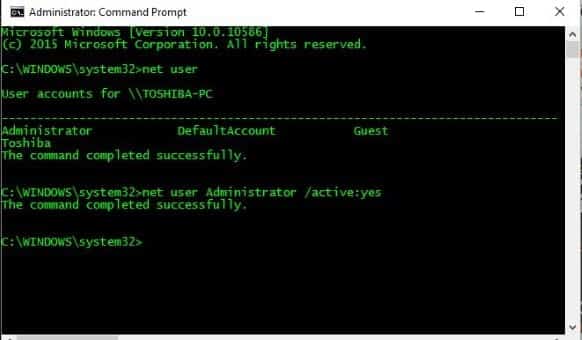Guest account is for users which do not have a permanent account on a PC but use it frequently. Guest user can not modify anything permanently on the system. Administrator account, on the other hand gives ultimate level of access to the user. The administrator can perform various sensitive tasks which other accounts are not permitted to. These two accounts are inactive by default. You can activate them when you feel a need for their use. A core difference between the administrator account of the user and this built-in administrator account is that the former receives UAC(User Account Control) prompts while the latter does not. The user account is an unelevated administrator account while the built-in administrator account an elevated one. To enable the Windows 10 administrator account do the following:
Tap on the Windows-key. This should open the start menu or bring you to the Start Screen interface depending on how Windows 10 is configured on the system. Type cmd and wait for the results to be displayed. Right-click no the Command Prompt result and select “run as administrator” from the context menu. Run the command net user to display a list of all user accounts on the system. To activate the inactive administrator account, run the command net user administrator /active:yes If you want to enable the guest account as well run the command net user guest /active:yes
Administrator account is active now and you can use it . This account is unprotected initially. It is highly recommended that you protect this account with a strong password. To do so, open your command prompt in Administrator mode and then : Type net user administrator * and hit enter. You get a password prompt. Type the desired password and again when you are asked to type it a second time for confirmation. (The entered password will not be shown as asterisks). To disable accounts at any time, use the following command: On an elevated command prompt: net user administrator /active:no Its Done!. Post your queries in the comments and problems if you face any while carrying out the procedure. Also read: How To Find Windows 10 Product Key And How To Activate It