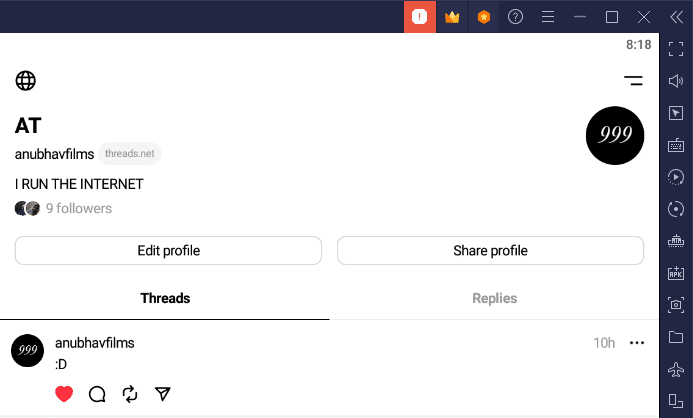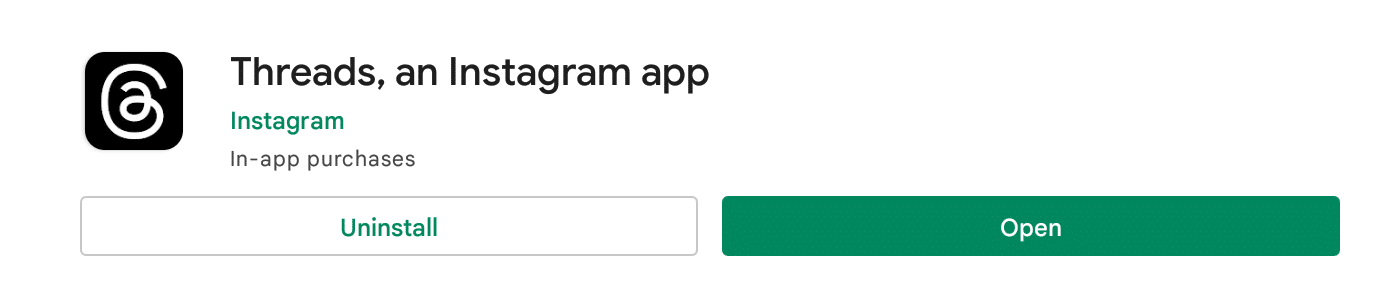Threads is developed by its Instagram developers team. Similar to Twitter you can use Threads to share text updates, post links, reply or report messages, and join public conversations. You need an Instagram account to login into Threads. Threads gained millions of users within hours of its launch. Like other mainstream meta apps like Instagram, Facebook, and Whatsapp you can Download Threads For PC. In this article, we have shared multiple methods to perform Threads For PC Download.
Does Threads Work On Desktop?
If you signed up for Threads then you might know that Threads is deeply integrated with Instagram. At the time of writing this article, there’s no usable web app or desktop mode of Threads.
Does Threads Work On Desktop?Download Threads On PC
However, since Threads is a completely new app and it just launched we can soon expect a full-fledged website of Threads. Feel free to bookmark this webpage as we will update this article as soon as Threads is available for PC. That said, you can still download, install, and run the Android version of the Threads App on a Windows PC using any mainstream Android emulator. Continue reading as we have shared a detailed tutorial to help you download threads for your computer.
Download Threads On PC
As mentioned earlier, you can use any mainstream Android Emulator to Install Threads On PC. For the sake of this tutorial, we will be using Bluestacks.
Simply follow these easy steps to get started, STEP 1: First download and install any reliable Android emulator on your Windows or macOS PC. STEP 2: Next run the emulator and open the Google PlayStore to sign in with your Google account. (feel free to use your secondary account if you are worried about security).
STEP 3: Once that’s done download the official Instagram App and the official Threads App from the Google PlayStore. STEP 4: Sign in to your Instagram account and then launch the Threads app. STEP 5: Now when you open Threads you will be prompted to sign in with your instagram account so simply do that and you will be good to go. And that’s pretty much it. You will now be able to use the full-fledged version of the Threads App On PC. Download Threads On Android Download Threads On iOS CONCLUSION This was a simple and easy-to-follow tutorial on How To Download Threads on PC. We will continue to update this article as more and more methods to perform Threads For PC Download become available.